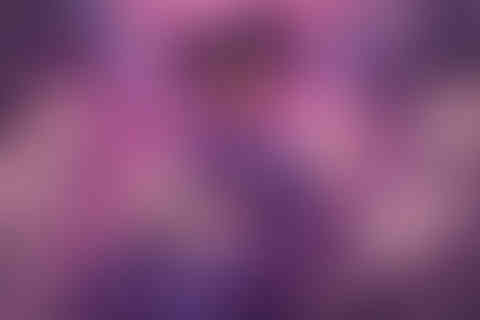Transform creative dreams into stunning art
Create, adjust, and fine-tune your art to perfection with DreamUp:
Upscaling from your first creation
All images are upscaled to the highest resolutions by default.
Achieve your vision with variations
Re-run the same prompt or adjust your original prompt to focus your direction.
Choose the perfect art style
Try varying art styles to get a look that matches what you've envisioned.
Upload a starting image
Provide a base reference image, then let your imagination run wild.

DreamUp FAQs
How does DreamUp work?
DreamUp is an AI art generator that uses the latest advancements in artificial intelligence to generate images based on text prompts. Learn more about the DreamUp Terms of Service.
What kind of images can I generate with DreamUp?
You can create almost any image you can imagine with DreamUp, as long as it abides by DeviantArt’s Terms of Service, Etiquette Policy, and the DreamUp Terms of Service.
How do I start creating AI art with DreamUp?
Sign up for a DeviantArt account by clicking on the Join button on this page. You'll be able to start right away with 30 images and 10 FREE prompts every week.
On DreamUp, enter a prompt, giving as much detail about the subject, style, colors, and background as possible.
Click “Create.”
Once an image is generated, click the three-dot menu on your image to create variations or adjust your prompt.
Once you’ve perfected your image, click the three-dot menu and select "Submit as a Deviation" to share your art with the DeviantArt community.
How much does DreamUp cost?
You can generate up to 30 images with 10 weekly prompts for free.
Core Members on DeviantArt can generate up to 2,000 images with 500 prompts a month, depending on the Core Membership plan they have. Learn more about the various Core plans and how many monthly prompts each one gets from the Core Membership page.
Can I buy additional prompts if I run out?
Core Members can buy additional prompts using DeviantArt Points when they run out of free monthly prompts. Points can be purchased starting at $5 for 400 Points.
What kind of rights/copyright apply to images generated with DreamUp?
The DreamUp Service uses artificial intelligence to generate Content. Copyright laws for AI generation are still developing and changing rapidly and differ from one jurisdiction to another. For more information about copyright ownership and protection that may be applicable to you by generating AI artworks, we advise you to consult with your local counsel.
You can also review DreamUp’s Terms of Service.
How do I create the perfect prompt to generate AI art with DreamUp?
Use these tips to perfect your prompt:
Start with the subject: Begin your prompt with the subject of the image you want to generate. If you want a llama, for example, then start your prompt with the word "llama"!
Start simple: Start with a simple prompt and add more detail based on what you imagined. For example, you can start with the prompt, “princess inside a castle,” and if the clothing or castle isn’t the style you’re looking for, you can change your prompt to something like "princess wearing a ballgown in a castle" or "princess in a gothic castle" to refine your results.
Choose a genre: You should always specify the genre or style of art you want to get. (If you don’t, DreamUp will choose one for you!) The genre can be more broad (e.g. “drawing” or “photo”) or more specific (e.g. “children’s crayon drawing” or “polaroid photo”), depending on what end result you desire.
Experiment with moods: Adding a keyword that invokes a mood can change the overall appearance of your finished image. Example keywords to try: cute, sinister, creepy, dreamy.
Choose a background: Specifying a background is an important part of getting the most out of your prompt! Example phrases to try: Solid white background, ocean sunset background, country hillside background.
Re-run the prompt: If you like the results of a prompt and want to see more takes, you can run the same prompt again to generate different results.
Create variations: If the results of a prompt are nearly there, but you want to make small changes to fine-tune your idea, click the "Create Variation" option! It will use the previously generated image as the seed for the new image generation.
Get inspired: If you’re not sure what sort of images you want to generate, browse DeviantArt and see what prompts other deviants are using to generate images! You may be inspired to create based on what you find!
How do I give credit to an artist if I referenced them in my prompt?
If an artist is referencing another artist, they need to tag that artist when submitting the resulting image to DeviantArt.
A field will appear as part of the submitting process where the artist needs to add the username of the artist being referenced in the prompt.
The artist’s credit will appear on the deviation page.
Failure to do so is a violation of our DreamUp Policy and can result in your deviation’s deletion or an account suspension.
How can I opt-out of allowing users to use my style in prompts?
If you don’t want to allow other deviants to create art inspired by your style with DreamUp, carefully read and fill out this form.
If you’ve opted out and would like to opt in again, please contact DeviantArt Support.
©2024 DeviantArt All Rights Reserved
Terms of Service | Privacy Policy | DreamUp Terms of Service | Pricing | FAQ

Sign up to create, adjust, and fine-tune your art to perfection with DreamUp:
Transform Creative Dreams into Stunning Art
Upscaling from your first creation: All images are upscaled to the highest resolutions by default.
Achieve your vision with variations: Re-run the same prompt to get new results, or adjust your original prompt to focus your direction.
Choose the perfect art style: Try varying art styles to get a look that matches your mental image.
Upload a starting image: Provide a base reference image, then let your imagination run wild.






Sign up to create, adjust, and fine-tune your art to perfection with DreamUp:
Transform Creative Dreams into Stunning Art
Upscaling from your first creation: All images are upscaled to the highest resolutions by default.
Achieve your vision with variations: Re-run the same prompt to get new results, or adjust your original prompt to focus your direction.
Choose the perfect art style: Try varying art styles to get a look that matches your mental image.
Upload a starting image: Provide a base reference image, then let your imagination run wild.